Tuesday, 3 November 2009
Wednesday, 21 October 2009
8-Shot Journey
I was asked to create an 8-shot journey. I worked in with another person and we took it in turns to film the other person. Our task was to show a person getting from one destination to another just using 8 shots.
I decided to open on a close-up as I didn’t want to start my piece with a long shot as many other people had done. I opened on a close up of my partner lighting a cigarette. I did this because it gave the audience an idea that the piece was not simple, as fire gives the audience connotations of danger. The next shot I used was an over the shoulder shot of my partner just after she had lit her cigarette. I wanted the shot to be mainly focused on the background, which in this case was the bridge round the back of college by the steps. So I decided I would film the bridge and have my partners head in the bottom left of the screen so she was still visible, but wasn’t the main focus as this gives the audience an element of mystery. I then had my partner get up and walk under the bridge in this same shot, so she goes from being mysterious and hidden to being able to see her whole body.
The next shot was a close-up of my partner’s foot as she walked past. There were several problems with this shot as I found it really hard to get the shot steady as whenever she went to step the camera wobbled, so I decided to move the camera back and zoom in on her feet, but when I went to edit it a realised that somehow the camera still wobbled slightly which I did not realise whilst I was filming. Also I noticed that there was a continuity issue as the speed of her foot step didn’t quite match the speed she walked away in the last shot, when she stepped it seemed a lot slower. The next shot I got was a long shot of my partner walking from behind the wall where the bridge is and walking at an angle towards, but past, the camera. This shot was pretty much just used to show her moving from around the corner, as when made without this shit it didn’t appear to make much sense. I think the only thing wrong with this shot is that she appears to look at the camera slightly as she walks past.
The next shot I used was a wide shot of my partner continuing this same walk but shot from a slightly different angle to show her moving across quite a large area.
The next shot I used was a mid shot of my partner walking through the entrance of the college. I used this shot because it shows that she is entering the building so when we next see her and she is in the building there won’t be any confusion.
The next shot I used was another close-up of my partner scanning her student card at the turnstiles. I was a little worried using this shot as the turnstiles hadn’t been seen in the previous shot and I thought th3ey may appear to come out of nowhere, but it seemed to work ok once it was all edited together. Although I had the problem with this shot of stopping the camera from wobbling at the start of the shot, but I didn’t notice this happen until I was in the editing suite.
For the last shot I was just going to have a long shot of my partner walking up to the table and sitting down, but I decided I would do something a little different by using a Dutch tilt, and I also decided I would use a chair to make up the foreground of the shot, so that when my partner walked in she came from the background of the shot to sitting in the chair which put her directly in the foreground of the shot.
The editing of my piece was very quick and I wasn’t able to put much though into it as there was some technical difficulties which left me with almost no time to edit my piece.
Thursday, 15 October 2009
Radio Jinlge Evaluation
I think that the news jingle I created as part of my radio jingle assignment wasn’t as good as it could have been. I think this was mainly due to the fact that I started to run out of time at the end and rushed it quite a lot. I put the background song into the sound booth, and I recorded the vocals that I was going to use, then I put the vocals over the top of the music and adjusted the volume where I thought appropriate in order to stop the voices from the song clashing with my voice. The ending of my news jingle I thought was quite abrupt. I did adjust the volume towards the end in order to have the music fade out, but I don’t think I lowered the volume enough as it still came out as quite a hard ending.
http://www.megaupload.com/?d=TVAT0JYM
News jingle
I think that my News jingle ended up working together quite well. I took the introduction to a song and I cut it out from the rest, and I copied it so that it carried on for longer than it was originally. The hardest part I found was trying to cut together the different parts of the intro to run together smoothly, which meant making sure I cut them at the right point in order to avoid a sudden jump which I had when I originally cut out the pieces. Then I recorded my voice and overlapped it with the music. I adjusted the background song because there was a bit of a gap in the music that I used as the background music, so I decided this was be a good place to put the dialogue so that it did not conflict with the loud background music. Though the gaps in the song were not as long as the pieces of dialogue I wanted to use for my piece, so I had to adjust the volumes a bit so that there was a very quick fade in when I started the dialogue and a very quick fade out after I had finished my dialogue. I also put a fade on the end of the song as to avoid an abrupt ending so it was a bit softer. http://www.megaupload.com/?d=ISF6QW6Y
Radio promo
For my radio promo I used a total of 12 different songs, and I cut out the pieces of the songs that I thought would work the best. The first thing I did was edit all these together so that they ran together smoothly without sounding strange as you changed from one song to another. I did this by adjust the volume so that every song faded out at the end and faded in at the beginning, but then I was left with small silences between the song changes that I didn’t think sounded quite right, so I solved this problem by adding in small sound effects as the songs changed to mask this. Once I had the background soundtrack that I intended on using all edited together, I recorded the dialogue I wanted to use, and then I had to find a way to work the dialogue into the music that I had edited already. I did this by adjusting the volume on some of the songs in order to stop the vocals from the songs clashing with the recorded dialogue.
Thursday, 8 October 2009
Pinhole photography
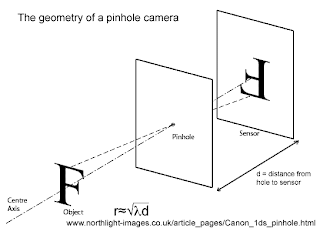
Pinhole photography is lens-less photography. A tiny hole replaces the lens. Light passes through the hole and an image is formed in the camera.
Basically a pinhole camera is a box, with a tiny hole at one end and film or photographic paper at the other. Pinhole cameras are used for fun, for art and for science.
 I then scanned the picture onto my computer and inverted it into a positive. I also changed the brightness and contrast slightly as the picture came out very dark after i inverted it. I expected this to happen as the negative is very bright, which is because i must have underexposed the camera and not left it for long enough.
I then scanned the picture onto my computer and inverted it into a positive. I also changed the brightness and contrast slightly as the picture came out very dark after i inverted it. I expected this to happen as the negative is very bright, which is because i must have underexposed the camera and not left it for long enough. 
This is what the picture looked like once i had scanned it and inverted it into a positive. Once getting this image onto the computer there wasnt really much i could do with it due to the fact that i overexposed the image which made it come out too bright once it was inverted.

 fence and the fence ended up taking up most of the foreground.
fence and the fence ended up taking up most of the foreground.Once scanned onto the computer there was, again, not much that could be done with it once it had been inverted into a positive. I touched upon the brightness and contrast a little bit but there wasnt much work needed as i think i got the exposure time almost spot on in this picture.


